How to deposit money in xm account
Forex trading without any deposit XM fund safety
XM deposit and withdrawal methods in 2021
In our xm.Com broker review, we described the basic features and offers of this famous forex broker.
My list of forex bonuses
In this article, we will analyze only deposit and withdrawal options.
XM is one of the leading foreign exchange (forex) brokers globally, and millions of traders worldwide are using XM for forex trading. Many of these forex traders are investing large amounts of money for forex trading. They would like to find out the XM deposit and withdrawal methods to make a decision accordingly. One of the factors affecting the choice of the deposit or withdrawal method is the country in which the trader is residing. Some payment/withdrawal methods are popular in each country due to several factors, and the trader will usually use that method since the fees will be less. Unless specified, the currencies for the deposit and withdrawal methods are USD, EUR, GBP, CHF, HUF, PLN, AUD.
XM deposit and withdrawal methods are online payment methods that XM forex broker allows for traders. XM.Com deposit and withdrawal methods are credit card, debit card, neteller, skrill, unionpay, bank wire. XM withdrawal options for partners are skrill, neteller, and bank wire.
XM offers payment options for traders, such as:
- VISA
- VISA electron
- Mastercard
- Maestro
- Diners club international
- Unionpay
- XM card
- Skrill
- Neteller
- Web money
- Bank wire
The minimum deposit for an XM account is $5 for MICRO and STANDARD forex trading accounts, $50 for ULTRA LOW trading accounts, $10 000 for SHARES accounts.XM minimum withdrawal value is $5 for MICRO and STANDARD forex trading accounts, $50 for ULTRA LOW trading accounts, while for SHARES accounts is $10 000. The minimum deposit value for the XM account and minimum withdrawal for the XM account is related to the type of order and not the payment method. Skrill withdrawal option is one of the most used payment methods, and the minimum deposit for skrill (withdrawal too) is based on account types.
XM deposit methods
How to deposit the XM account? There are several XM deposit options:
XM credit/debit card
XM accepts deposits using credit and debit cards from visa, visa electron, mastercard, maestro. The minimum deposit amount is $5, and the amount is immediately credited to the user’s forex account. There are no fees for using this deposit method. Since most people have a debit or credit card, this deposit method is widely preferred. However, most credit and debit cards have a limit, so the amount which can be deposited is also limited.
XM electronic payment
All the electronic payment methods have no fees and a minimum deposit of $5. Neteller, skrill, and unionpay are some of the electronic payment methods. For neteller and skrill, the amount is credited to the forex account immediately, while for union pay, the deposit will be processed within 24 hours. Cash only accepts USD deposits and przelewy24 accepts PLN deposits, and the amount is instantly credited to the forex account. For bitcoin, deposits in only three currencies, USD, EUR, JPY, are accepted, and it may take up to one hour for the payment to get processed.
XM banking
For sofort banking, deposits are only accepted in eur & GBP. Though the minimum amount is $5, and there are no fees, the deposit processing time will vary depending on the country. For conventional bank transfer of deposit amount in the forex account, at least two hundred USD or equivalent will have to be deposited in the forex account at a time. The fees depend on the bank, which is used. The amount deposited in the bank account will be credited to the forex account within two to five business days.
XM withdrawal review
If a user wishes to withdraw his money from the XM account, they will have to provide the know your customer (KYC) documents, which are specified. These documents are necessary to prevent money laundering according to the various regulatory bodies’ requirements in different countries. XM has an online and offline form where the customer’s personal information and background details have to be provided. This information will help XM in providing better service to their customers.
Compared to deposits, there are fewer withdrawal methods, which are discussed below. Unless specified, the XM user will have to withdraw at least five USD at a time, and there are no fees for withdrawal. The processing time for the withdrawal request is usually 24 hours on working days if the customer has completed the KYC requirements and submitted the documents required. These documents are the identity proof and proof of address of the trader. However, the amount will be credited to the linked bank account, usually only after three to five business working days.
XM credit cards and electronic payment
Visa, visa electron credit and debit cards, maestro and mastercard credit cards can be used for withdrawing funds. Unionpay is another option for fund withdrawal. Similarly, skrill ( earlier called moneybookers) and neteller are electronic payment methods used for fund withdrawal. Bitcoin can also be used for withdrawing the money in the XM account, though funds can only be withdrawn in USD, EUR, and JPY. Usually, credit/debit card withdrawals are given top priority by XM, followed by bitcoin withdrawals and neteller/skrill (e-wallet) withdrawals.
XM bank wire transfer
Many of the forex traders are trading in large amounts, and they prefer to make bank wire transfers to withdraw their profit.
The smallest amount permitted for making a withdrawal to a bank account is two hundred dollars. The withdrawal fees will vary based on the bank selected by the trader. The amount is usually credited to the bank account two to five business days after the withdrawal request is made. XM may process the bank withdrawal requests more slowly. The longest period of XM bank wire transfer withdrawal was 5 days in my last 8 years.
XM fund safety
To keep their clients’ funds, the forex traders safe, XM takes all measures to prevent unauthorized access to their information systems. All the funds of their clients are segregated and kept with the most reputed banks worldwide. Additionally, XM is also offering negative balance protection to their clients. XM has a risk management system implemented, which will ensure that the trader’s loss will be limited to the amount deposited with XM only.
Forex trading without any deposit
Many people are interested in forex trading yet do not have the money to take the risk. However, it is still possible to get some experience in forex trading without making a deposit.
XM no deposit bonus
To encourage people who are curious about forex trading, XM offers a $30 no deposit bonus to all those who create a new account with XM. This allows the new trader to take the risk of trading without risking his own money. The amount is directly credited to the live trading account and helps the trader understand market conditions.
XM demo account
XM also allows new traders to create a demo or virtual account to trade in forex with virtual money. The trader will be given $50,000 in virtual money for each account created, which he can use to trade, become familiar with the features, and test strategies. A trader can create any number of demo accounts to practice trading. If the demo account is inactive for a long period, it will be deleted immediately.
Question: how to make a deposit to XM's trading accounts?
How to deposit via credit/debit card to XM trading account
XM - what's now?
Leverage 1:888 does not apply to client registered under the EU regulated entity of the group. The maximum leverage for trading point of financial instruments is 30:1.
- How to make a deposit to XM’s MT4 and MT5 accounts?
- Login to the XM’s “members area”
- Select the deposit method “credit/debit cards”
- Type in the deposit amount
- Confirm the account number and deposit amount
- Type in credit/debit card information in secured page
- Questions and answers about deposit and withdrawal with XM
- What fund deposit and withdrawal methods are available with XM?
- In which currency can I deposit funds to XM’s accounts?
- What is the required minimum deposit amount to XM’s trading accounts?
- Can I withdraw funds via credit/debit cards more than I have deposited?
- Can I withdraw my money from XM whenever I want?
- Can I withdraw my money from XM if I have an open position?
- How long does it take to transfer funds via bank wire transfer?
- How long does it take to withdraw funds from XM’s accounts?
- How long does it take to deposit and withdraw funds via credit card, e-wallet or any other payment method?
- How much is the fee to deposit and withdraw funds?
- Can I deposit by e-wallets (online wallets) and withdraw money via credit/debit cards?
- Can I transfer money to another person’s trading account?
- Can I deposit to/withdraw from my friend’s/relative’s account?
- Can I withdraw profits and bonus made in the bonus account?
- Can I transfer money in my account to another account of XM?
- What will happen to the bonus if I use internal transfer?
- I used more than one deposit option, how can I withdraw now?
How to make a deposit to XM’s MT4 and MT5 accounts?
To XM’s trading accounts, there are various ways to make a deposit.
For the list of XM’s all fund deposit and withdrawal methods, visit the page here.
Or you can also login to XM’s members are to find out which funding options are available for your region.
In this article, we will show you how to make a deposit to XM’s trading accounts by using credit or debit card.
To make a deposit into XM’s trading account, please follow the instruction below.
1. Login to the XM’s “members area”
2. Select the deposit method “credit/debit cards”
3. Type in the deposit amount
4. Confirm the account number and deposit amount
5. Type in credit/debit card information in secured page
The deposit amount will be instantly reflected into your trading account.
Are you having trouble with deposit to XM MT4 or MT5?
Contact their support team on livechat. They are available for 24/7.
How XM keeps clients’ funds in the safe place? Visit the page here to find out more about the security of funds.
Questions and answers about deposit and withdrawal with XM
Fund management is always a delicate matter, and you are recommended to always know the rules of fund deposit and withdrawal with XM.
In case you have any questions about the fund management with XM, you should contact XM’s support team.
We have also picked up some of the popular and frequently asked questions below.
1. What fund deposit and withdrawal methods are available with XM?
XM offers a wide range of payment options for deposits/withdrawals: by multiple credit cards, multiple electronic payment methods, bank wire transfer, local bank transfer and other payment methods.
As soon as you open a trading account, you can log in to XM’s members area, select a payment method of your preference on the deposits/withdrawal pages, and follow the instructions given.
Visit the page here to see the list of all available fund deposit and withdrawal methods for XM’s trading accounts.
Note that the number of available fund deposit and withdrawal methods maybe limited for traders in certain countries.
To see the whole list of available funding options, please login to XM’s members area.
2. In which currency can I deposit funds to XM’s accounts?
You can deposit money in any currency of your preference, which will get automatically converted into the base currency of your trading account.
The conversion of currencies will be made by XM’s banks or the payment service providers.
To avoid any exchange fees, you are recommended to open your trading accounts in your local currency.
With XM, you can open live trading accounts with the following base currencies: USD, EUR, GBP, JPY, CHF, AUD, HUF, PLN, RUB, SGD, ZAR.
Note that the number of available account’s base currencies maybe limited depending on the account type and the country residence.
Visit the page here for the comparison of XM’s all trading account types.
3. What is the required minimum deposit amount to XM’s trading accounts?
The minimum deposit/withdrawal amount is 5 USD (or equivalent denomination) for multiple payment methods supported in all countries.
However, the amount varies according to the payment method you choose and your trading account validation status.
You can read more details about the deposit and withdrawal process in the members area.
For some payment methods, there can be certain cost of money transfer, thus you may consider the involved costs before making any fund transfers.
4. Can I withdraw funds via credit/debit cards more than I have deposited?
Since XM can only transfer the same amount back to your card as the amount you have deposited, profits can be transferred to your bank account via wire transfer.
If your credit/debit card is disabled due to it’s expired or stolen, then XM may send back the funds to your bank directly.
This rule applies to many of other funding options.
For more information, please login to XM’s members area from XM official website.
5. Can I withdraw my money from XM whenever I want?
Yes, you can withdraw your funds whenever you want to, as long as your trading account is validated.
In order to withdraw funds, your trading account must be validated.
This means that first you need to upload your documents in our members area: proof of identity (ID, passport, driving license) and proof of residency (utility bill, telephone/internet/TV bill or bank statement), which include your address and your name and can’t be older than 6 months.
Once you receive confirmation from XM’s validation department that your account has been validated, you can request the funds withdrawal by logging in to the members area, selecting the withdrawal tab and sending us a withdrawal request.
It is only possible to send your withdrawal back to the original source of deposit.
All withdrawals are processed by XM’s back office within 24 hours on business days.
For more information about the required documents to complete the account verification, visit the page here.
6. Can I withdraw my money from XM if I have an open position?
Yes, you can. However, to ensure the safety of XM’s clients’ trades the following restrictions apply:
- Requests which would cause the margin level to drop below 150% will not be accepted from monday 01:00 to friday 23:50 GMT+2 (DST applies).
- Requests which could cause the margin level to drop below 400% will not be accepted during weekends, from friday 23:50 to monday 01:00 GMT+2 (DST applies).
When requesting for fund withdrawals, make sure that you will have enough margins to support your open positions.
If the margin level reaches certain low level, stop out (liquidation) gets triggered and all open positions will be forcefully closed at the last available market price.
7. How long does it take to transfer funds via bank wire transfer?
It depends on the country the money is sent to.
Standard bank wire within the EU takes 3 working days.
Bank wires to some countries may take up to 5 working days.
If your funds haven’t arrived for more than 5 business days, you may contact your bank to track the status of your money transfer.
The bank wire transfer could take longer in case the information you have put is incorrect.
8. How long does it take to withdraw funds from XM’s accounts?
Your withdrawal request is processed by XM’s back office within 24 hours.
You will receive your money on the same day for payments made via e-wallet, while for payments by bank wire or credit/debit card it usually takes 2 – 5 business days.
In case XM’s bank office cannot process your fund withdrawals, they will contact you regarding to the issue.
In case you haven’t received your funds for certain days after the fund withdrawal is completed, you may need to contact your banks or payment service providers to track the money transfer.
9. How long does it take to deposit and withdraw funds via credit card, e-wallet or any other payment method?
All deposits are instant, except for the bank wire transfer.
All withdrawals are processed by XM’s back office in 24 hours on business days.
In case you haven’t received your funds after the fund withdrawal is completed, you may need to contact your banks or payment service providers to track the money transfer.
In case of fund withdrawal via credit and debit cards, the process could sometimes take more than a week by the card companies.
10. How much is the fee to deposit and withdraw funds?
XM does not charge any fees for all deposit/withdrawal options.
For instance, if you deposit 100 EUR by ewallet and then withdraw 100 EUR, you will see the full amount of 100 EUR in your ewallet account, as XM covers all transaction fees for you both ways.
This also applies to all credit/debit card deposits.
For deposits/withdrawals via bank wire transfer, xmtrading covers all transfer fees imposed by our banks, except for deposits amounting to less than 200 EUR (or equivalent denomination).
11. Can I deposit by e-wallets (online wallets) and withdraw money via credit/debit cards?
To protect all parties against fraud and in compliance with the applicable laws and regulations for the prevention and suppression of money laundering, XM company’s policy is to return clients’ funds to the origin of these funds, and as such the withdrawal will be returned to your e-wallet account.
This applies to all withdrawal methods, and the withdrawal has to go back to the source of the funds deposit.
In case you have made deposits via multiple methods, then please contact XM support to team to clarify the methods available for fund withdrawals.
12. Can I transfer money to another person’s trading account?
It is forbidden to transfer funds between different clients’ accounts and involve any third parties.
You can also make deposits only to your trading accounts, but not to any other person’s accounts.
No third parties can make deposits on behalf of you, to your trading accounts either.
If you have opened multiple trading accounts under your profile, then you can transfer funds between these live trading accounts internally in XM’s members area.
13. Can I deposit to/withdraw from my friend’s/relative’s account?
As XM is a regulated company, XM does not accept deposits/withdrawals made by third parties.
Your deposit can only be made from your own account, and the withdrawal has to go back to the source where the deposit was made.
This rule applies to any other online forex and CFD brokers which are regulated by certain financial authorities.
14. Can I withdraw profits and bonus made in the bonus account?
The bonus is for trading purposes only, and cannot be withdrawn.
XM offers you the bonus amount to help you open larger positions and allow you to hold your positions open for a longer period.
All profits made with the bonus can be withdrawn at any time.
XM does not have the maximum limitation to the amount of profits you can withdraw from live trading accounts.
Note that for profits made in XM’s $30 no deposit bonus account, there are certain trading requirement.
For more information and full condition of XM’s $30 no deposit bonus promotion, visit the page here.
15. Can I transfer money in my account to another account of XM?
You can request an internal transfer between two trading accounts, but only if both accounts have been opened under your name and if both trading accounts have been validated.
If the base currency is different, the amount will be converted.
Internal transfer can be requested in the members area, and it is instantly processed.
16. What will happen to the bonus if I use internal transfer?
In this case the bonus will be credited proportionally.
The example of how the bonus will be transferred to other accounts
17. I used more than one deposit option, how can I withdraw now?
If one of your deposit methods has been a credit/debit card, you always need to request withdrawal up to the deposit amount, as a prior to any other withdrawal method.
Only in case that amount deposited via credit/debit card is fully refunded back to source, you may select another withdrawal method, according to your other deposits.
Post tags
- #CC deposit
- #credit/debit card
- #deposit method
- #instantly
- #manual
- #members area
- #metatrader4
- #MT4
- #trading account
- #xemarkets
- #XM
- #xmtrading
See the trading condition of this mega FX broker.
Comments
Leave a reply cancel reply
This site uses akismet to reduce spam. Learn how your comment data is processed.
I deposit money and it still isnt in my traiding account
I’m having problem with funding the account
The deposit is failing, what is our way forward
Why does it keep telling me my account is invalid when i just made it and had it confirmed via email, i’ve downloaded MT5 from the official website but keeps telling me the account login
I want to change my xm server to mt4
Xm is a scam i made €149 and i made a withdrawal today and they sent me an email saying i can’t take my withdrawal and it was rejected
You are waiting for weeks without asking xm reason? Pretty sure you are missing something….. Me and my friends had never trouble with xm for years
They scammed me I’ve been waiting for my withdrawal for weeks now
Was xm’s server off for about one hour? Any infor?
Can i withdraw the prize of 10 year anniversary? What is requirement?
What if someone have more than $5 to deposit in standard account is it posible
I have nice experience with xm and I just withdrawn profit after 3 month of trading. Very professional and I will continue using mt5 account.
I trust xm with my money. Professional and serious support unlike other amateur brokers. My favourite brokers are xm and fxpro. They are really recommended!!
Related
Related faqs
Features
Windsor brokers loyalty programme
Windsor brokers 20% deposit bonus
Windsor brokers $30 free account
US stocks pre-market trading is now available with exness
FBS 12th anniversary raffle
Land-FX wins the best trading platform award by world forex award
MTN money payment is available for rwanda
Traders trust adds exotic FX pairs - HKD, SGD, CZK, ZAR and more
Interviewing the top forex trader who won the hotforex contest
What's the most profitable forex currency pairs?
Make a deposit to yadix MT4 with perfect money
Hotforex south africa (ZA) now accepts direct online bank transfer deposit
All forex brokers
All crypto-currency exchanges
Latest article
Windsor brokers loyalty programme
Windsor brokers' loyalty programme will reward you for redeemable points.
Windsor brokers 20% deposit bonus
Deposit at least 500 USD to get 20% bonus from windsor brokers.
Windsor brokers $30 free account
Open windsor brokers' $30 free account to start trading without risking your own funds.
US stocks pre-market trading is now available with exness
What is pre-market trading of US stocks? How does it work?
FBS 12th anniversary raffle until 2021/7/1
FBS celebrates the 12th anniversary with prizes totaling $1,200,000.
Land-FX wins the best trading platform award by world forex award
Land-FX MT4 and MT5 are awarded as the best trading platform.
MTN money payment is available for rwanda
Deposit your superforex account with MTN money.
Page navigation
Hercules.Finance
Sitemap
Services
- Bonds
- Cfds
- Commodities
- Copy trade
- Cryptocurrency
- Energies
- Etfs
- Forex
- Indices
- Metals
- Mirror trade
- Social trade
- Stocks
Promotions
Community & support
Who is hercules.Finance?
Hercules.Finance is a financial education website powered by a team of financial specialists and IT experts, mainly introduce solutions of forex, CFD and commodity investment, and a number of payment services. With more than 30 partnered companies all over the world, hercules.Finance offers trusted and timely information for investors and users of the services. By referring to hercules.Finance, you can find all latest news/information, financial technical/fundamental analysis, main/exclusive bonus promotions of partnered companies and a number of educational materials of finance. For the list of all partnered companies, please visit here. For more latest information of the website, please visit hercules.Finance.
Risk warning
Foreign exchange and contracts for difference ("cfds") are complex financial products that are traded on margin. Trading forex & cfds carries a high level of risk since leverage can work both to your advantage and disadvantage. As a result, forex & cfds may not be suitable for all investors because you may lose all your invested capital. You should not risk more than you are prepared to lose. Before deciding to trade, you need to ensure that you understand the risks involved taking into account your investment objectives and level of experience. Past performance of forex & cfds is not a reliable indicator of future results. All information on hercules is only published for general information purposes. We do not present any guarantees for the accuracy and reliability of this information. Please note the spreads displayed in the website are all included extra trading commissions, as it shows the whole commissions charged by each broker. Before you engage in trading foreign exchange, please make yourself acquainted with its specifics and all the risks associated with it. Any action you take upon the information you find on this website is strictly at your own risk and we will not be liable for any losses and/or damages in connection with the use of our website.
XM deposit – how do I deposit money into my XM account?
XM deposit, this is the second in the series of three articles where we show you how the XM broker works . This time we are going to show you how to validate your account and how to make a money deposit to start investing. We will also analyze the forms of income that the broker allows and the particularities that you must take into account in each of them.
This series of articles is based on our real experience since we have previously opened a real account at XM , we have deposited real funds , we have carried out a couple of operations and then we have requested to withdraw the money . In this way you can see how these processes are carried out in a graphic way.
As we will see below, depositing funds into your XM account is quite simple and agile . In compliance with the investor protection directives , the funds of the clients of this online broker are deposited in bank accounts separate from those of the broker itself, and cannot be used or affected by the financial situation of the company. XM is also one of the brokers that offers the best forms of deposit and withdrawal to its clients.
How is a money deposited into your XM account?
In the previous article (real experience: opening an account in the XM broker) we have requested the registration of an account in XM by filling in the online form, we have received our access data and finally we have downloaded and installed the metatrader 4 trading platform .
To start the process of depositing funds and have your XM account ready to start investing, you will have to do the following:
1 – access the XM website and click on the button at the top ” user access “.
Then you must indicate the number of your account and the corresponding password that you have previously received by e-mail after requesting the registration in XM and click on the ” access ” button .
2 – when accessing your user area you will see that, before depositing funds, it is necessary to validate your account .
As in many other online brokers, due to the demands of the regulatory bodies to which XM is subject , in order to operate safely and avoid money laundering, it is necessary that you previously send the broker a proof that proves your identity and another that shows the address where you reside.
To start the validation process, click on the ” validate account ” button.
As you can see in the following screenshot, you need to pass 2 verifications and therefore upload 2 different documents:
– proof of identity : it is about uploading a document that proves your identity. You can carry a copy of your ID for both sides, your passport or driving license . In any case, it must be an official document that shows your identity and that is current . Please note that the document you send must not be expired.
Ideally, you should have any of these documents scanned and upload them using a file in PDF, GIF, JPG or PNG format. The image must have good quality and be readable, otherwise it may give you problems to verify it. If you do not have a scanner, you can use your mobile camera or a digital camera, but it is important that the image is fully legible.
– proof of residence : in this case it is a question of proving your country of residence and your current address. You will need to upload a legible, scanned or photographed invoice showing your current address. Your name and address must appear clearly and be recent (not more than 6 months). It must correspond to a recurring utility bill (for example, electricity, water, gas, or telephone).
You must select the corresponding documents by clicking on the ” browse ” buttons and finally click on the ” upload your documents ” button. After this operation you will receive the following message:
In our case, XM has validated the documents in 40 minutes . Keep in mind that the term is variable , it will depend on the day and time you upload the documents, but doing so on working days, it is most likely that they will carry out the validation in less than 24 hours. As soon as the documentation validation is positive by the XM broker you will receive a warning email like the following:
If the validation is negative , check the requirements that we discussed above and if you have any questions, you can contact XM’s customer support department . We recommend that, if you need to contact XM, you do so through online chat , since they serve you during business hours and are quick to answer any questions.
3 – once you have validated your account, you can access your user area again and click on the ” deposit funds ” button. Next, it will show us the payment methods available to make the deposit in XM :
IMPORTANT : choosing the payment method to make your deposit at XM is a key point to start investing quickly and also to avoid having problems when withdrawing money later .
In the face of a subsequent withdrawal of funds, you must bear in mind that the policy of the XM broker (as also happens in other brokers to comply with the requirements of regulatory bodies) is to execute the withdrawal of funds by the same means of payment for which the funds have been deposited , whenever possible.
For example, if you deposit by credit card, they will try to refund the money to the same card, if you do it by transfer, they will try to execute the refund in the same bank account, … therefore, it is important that this means of payment is still available at the time in that you are going to withdraw the money and also that, in case they request it, you can demonstrate that you are the ownerof that card, bank account, … this issue of the withdrawal of funds is one of the points that causes more doubts among XM clients, but taking into account these tips that we discussed, you will avoid problems when withdrawing your money .
The payment methods available to deposit funds in the XM broker are the following:
– credit card : you can make your deposit with a visa credit card, visa electron, mastercard, diners club or XM’s own mastercard card. In any case, the card must be in your name. The minimum deposit is $ 5, € 5 or equivalent currency. The balance will be added to your account immediately making it a quick way to start investing.
– skrill : skrill , formerly known as moneybookers, is an electronic payment method with which you can deposit money into your XM account. The balance will be added immediately to your account and the minimum deposit is $ 5, € 5 or equivalent currency.
– neteller, paysafecard or webmoney : you can deposit money into your XM account through one of these electronic payment methods. Through these forms of electronic payment the balance will be immediately added to your account. The minimum deposit is also $ 5, € 5 or equivalent currency.
– moneygram : you can deposit money into your XM account also through this means of sending money. Through moneygram the balance will be added to your account in about 24 hours. The minimum deposit in this case is $ 100, € 100 or equivalent currency. Withdrawals if you pay by moneygram will be executed by bank transfer so the process takes longer.
– bank transfer : you can also make your deposit using a conventional bank transfer. For this form of payment the minimum deposit is also $ 5, € 5 or equivalent currency. XM will provide you with all the data to make the transfer (barclays bank bank account). Keep in mind that your bank may charge you some type of commission for making this international transfer. Once the transfer has been made, the money will appear in your XM balance between 2 to 5 working days approximately.
Choose the way that you think is most convenient and make the deposit of money that you consider appropriate to start operating. We have made € 100 through a skrill account to create this real experience of depositing and withdrawing funds at XM .
In our case, after choosing skrill / moneybookers as the payment method, indicating the email that identifies our account, indicating the amount (€ 100) and clicking on the ” deposit ” button , the skrill payment page opens and we asks us to log in with your our account and confirm the corresponding payment.
After completing these steps, we receive the following message in the XM client area and the balance is already in our account at the moment.
4 – it is time to verify that our account is already active and that on the trading platform (which we have seen how to download and install in the previous article ) metatrader 4 already has the balance that we have deposited available to invest .
To do this we run metatrader 4 (we must have the icon on the desktop of our computer) and the trading platform will open. If the MT4 login window has not automatically opened for you (with the access data that we already had configured), you can access it through the top menu option “file” >> “login to trade account”.
As you can see, the € 100 that is least deposited in our metatrader 4 balance already appears. This balance is broken down into two movements for the following reason:
Skrill generally charges a commission of 1.9% + € 0.29 per transaction. XM’s policy is to return to the customer, whenever possible, the commissions that the different means of payment may apply . In this case we see that the first movement of € 97.81 corresponds to the result of discounting the € 100 that we wanted to deposit the corresponding skrill commission of € 2.19. In the next move precisely € 2.19 it is the XM broker himself that reimburses us for the commission charged by skrill. You should take into account that this commission refund is not available for all payment methods.
With these steps that we have carried out, our account at XM is ready to start investing . In the following article from our real experience we will show you how the process of withdrawing money from your XM account works .
REAL EXPERIENCE: WITHDRAW MONEY IN THE BROKER XM
We thank you for providing us with any comments or opinions about this article and if this information has helped you, we would also appreciate it if you could help us share it on social networks with your tweets, likes or + 1s.
Question: how to deposit from skrill to XM trading account
XM - what's now?
Leverage 1:888 does not apply to client registered under the EU regulated entity of the group. The maximum leverage for trading point of financial instruments is 30:1.
Deposits from skrill to XM trading account is made instantly.
Please follow the instruction below.
1. Login to the XM’s “members area”
2. Select the deposit method “skrill”
3. Type in skrill’s registered email address and deposit amount
4. Login to your skrill account
5. A deposit is completed
XM offers a variety of deposit & withdrawal methods which can be made instantly, other than skrill.
For the list of available funding options for your country, please visit XM’s official website and login to your account.
Post tags
See the trading condition of this mega FX broker.
Comments
Leave a reply cancel reply
This site uses akismet to reduce spam. Learn how your comment data is processed.
I thought it was the best broker,I couldn’t believe it here is the story I requested a withdrawal after 24 hours they sent an email saying the money was processed I then checked on my account of skrill the balance was still 0.00
Why does it keep telling me my account is invalid when i just made it and had it confirmed via email, i’ve downloaded MT5 from the official website but keeps telling me the account login
I want to change my xm server to mt4
Xm is a scam i made €149 and i made a withdrawal today and they sent me an email saying i can’t take my withdrawal and it was rejected
You are waiting for weeks without asking xm reason? Pretty sure you are missing something….. Me and my friends had never trouble with xm for years
They scammed me I’ve been waiting for my withdrawal for weeks now
Was xm’s server off for about one hour? Any infor?
Can i withdraw the prize of 10 year anniversary? What is requirement?
What if someone have more than $5 to deposit in standard account is it posible
I have nice experience with xm and I just withdrawn profit after 3 month of trading. Very professional and I will continue using mt5 account.
I trust xm with my money. Professional and serious support unlike other amateur brokers. My favourite brokers are xm and fxpro. They are really recommended!!
Related
Related faqs
Features
Windsor brokers loyalty programme
Windsor brokers 20% deposit bonus
Windsor brokers $30 free account
US stocks pre-market trading is now available with exness
FBS 12th anniversary raffle
Land-FX wins the best trading platform award by world forex award
MTN money payment is available for rwanda
Traders trust adds exotic FX pairs - HKD, SGD, CZK, ZAR and more
Interviewing the top forex trader who won the hotforex contest
What's the most profitable forex currency pairs?
Make a deposit to yadix MT4 with perfect money
Hotforex south africa (ZA) now accepts direct online bank transfer deposit
All forex brokers
All crypto-currency exchanges
Latest article
Windsor brokers loyalty programme
Windsor brokers' loyalty programme will reward you for redeemable points.
Windsor brokers 20% deposit bonus
Deposit at least 500 USD to get 20% bonus from windsor brokers.
Windsor brokers $30 free account
Open windsor brokers' $30 free account to start trading without risking your own funds.
US stocks pre-market trading is now available with exness
What is pre-market trading of US stocks? How does it work?
FBS 12th anniversary raffle until 2021/7/1
FBS celebrates the 12th anniversary with prizes totaling $1,200,000.
Land-FX wins the best trading platform award by world forex award
Land-FX MT4 and MT5 are awarded as the best trading platform.
MTN money payment is available for rwanda
Deposit your superforex account with MTN money.
Page navigation
Hercules.Finance
Sitemap
Services
- Bonds
- Cfds
- Commodities
- Copy trade
- Cryptocurrency
- Energies
- Etfs
- Forex
- Indices
- Metals
- Mirror trade
- Social trade
- Stocks
Promotions
Community & support
Who is hercules.Finance?
Hercules.Finance is a financial education website powered by a team of financial specialists and IT experts, mainly introduce solutions of forex, CFD and commodity investment, and a number of payment services. With more than 30 partnered companies all over the world, hercules.Finance offers trusted and timely information for investors and users of the services. By referring to hercules.Finance, you can find all latest news/information, financial technical/fundamental analysis, main/exclusive bonus promotions of partnered companies and a number of educational materials of finance. For the list of all partnered companies, please visit here. For more latest information of the website, please visit hercules.Finance.
Risk warning
Foreign exchange and contracts for difference ("cfds") are complex financial products that are traded on margin. Trading forex & cfds carries a high level of risk since leverage can work both to your advantage and disadvantage. As a result, forex & cfds may not be suitable for all investors because you may lose all your invested capital. You should not risk more than you are prepared to lose. Before deciding to trade, you need to ensure that you understand the risks involved taking into account your investment objectives and level of experience. Past performance of forex & cfds is not a reliable indicator of future results. All information on hercules is only published for general information purposes. We do not present any guarantees for the accuracy and reliability of this information. Please note the spreads displayed in the website are all included extra trading commissions, as it shows the whole commissions charged by each broker. Before you engage in trading foreign exchange, please make yourself acquainted with its specifics and all the risks associated with it. Any action you take upon the information you find on this website is strictly at your own risk and we will not be liable for any losses and/or damages in connection with the use of our website.
XM minimum deposit
All reviews and top lists updated for 2021. Check out the annual brokerchooser awards.
XM minimum deposit amount
The minimum deposit at XM is $5.
Check the following comparison table to see how XM stacks up against similar brokers when it comes to minimum deposits:
| XM | XTB | etoro | |
|---|---|---|---|
| minimum deposit | $5 | $0 | $200 |
Besides the XM minimum deposit for standard and micro accounts, there is a $100 minimum for XM zero accounts and $50 for XM ultra low accounts.
The minimum deposit means that you will first need to transfer this amount to your brokerage account from your bank account in order to start trading. It is sometimes called an initial deposit or funding.
Beyond the required minimum deposit, there are a couple of other factors to consider when you are about to open an account at XM. Here are the main pros and cons when it comes to depositing at XM:
| Pros | cons |
|---|---|
| • credit/debit card deposit | none |
| • no deposit fee | |
| • several account base currencies |
Visit broker
78.04% of retail CFD accounts lose money
Why does XM require a minimum deposit?
Online brokers sometimes require a minimum deposit in order to cover their initial costs associated with creating a new account and to ensure their profitability. The higher the amount you deposited, the higher the chance for you to trade more and generate bigger profits for the broker.
In some cases, the very high minimum deposit (like the £1 million amount at the VIP account of saxo bank) is there to differentiate the level of services they offer you.

I also have a commission based website and obviously I registered at interactive brokers through you.
Especially the easy to understand fees table was great!
XM minimum deposit
XM deposit fees and deposit methods
XM does not charge a deposit fee. This is great because the broker won't deduct anything from your deposits and you only have to calculate with the costs charged by the bank / third-party you send the money with. If you want to know more about XM fees, check out the fee chapter of our XM review.
While there is no deposit fee at XM, the available deposit methods are also important for you. See how XM deposit methods compare with similar online brokers:
| XM | XTB | etoro | |
|---|---|---|---|
| bank transfer | yes | yes | yes |
| credit/debit card | yes | yes | yes |
| electronic wallets | yes | yes | yes |
The average transfer times for the different methods are:
- Wire transfer: 2-3 days
- Credit / debit card and online wallets: instant or a few hours
A minor issue with depositing money to XM is that based on our experience it's not user-friendly compared to similar brokers. This means either that the interface is not user-friendly or that figuring out where and how you have to make the transfer is a bit complicated.

Find out more about depositing to XM on their official website:
Visit broker
78.04% of retail CFD accounts lose money
XM minimum deposit
deposit currencies
Each trading account has a base currency, which means that the broker will hold your deposited money in that currency. At some brokers, you can also have more trading accounts with different base currencies. For example, at IG, it is possible to have both EUR and USD-based accounts.
Why does this matter? A currency conversion fee will be charged if you deposit in a different currency than the base currency of the target trading account. It's likely not a big deal but something you should be aware of.
Some online brokers offer trading accounts only in the major currencies (i.E. USD, GBP, EUR and sometimes JPY) and some support a lot more than that.
| XM | XTB | etoro | |
|---|---|---|---|
| number of base currencies | 11 | 5 | 1 |
Luckily, XM stands out from the majority of online brokers by supporting not only the main currencies but some smaller ones as well. The benefit of this for you is that XM is very likely to support the currency you want to deposit in and won't have to convert it. The conversion would mean extra costs, as a conversion fee is charged.
A convenient way to save on the currency conversion fee if you wish to fund your brokerage account from a currency different from your existing bank account can be to open a multi-currency digital bank account. At revolut or transferwise the account opening only takes a few minutes after which you can upload your existing currency into your new account, exchange it in-app at great rates, then deposit it into your brokerage account for free or cheap.
Want to stay in the loop?
Sign up to get notifications about new brokerchooser articles right into your mailbox.
XM minimum deposit
steps of sending the minimum deposit
The specific process of sending your minimum deposit to XM might vary slightly from the following, but generally the process involves the following steps:
Step 1: open your broker account
At most brokers, you can open your trading account online. To open an account, you have to provide your personal details, like your date of birth or employment status, and there is also usually a test about your financial knowledge. The last step of the account opening is the verification of your identity and residency. For this verification you usually have to upload a copy of your ID card and a document that validates your proof of residence, for example, a bank statement.
If you don't know which broker is suitable for you, use our broker selector tool.
Step 2: make the deposit
First you have to sign in to your already opened trading account and find the depositing interface. After this, you select one of the deposit methods the broker supports, enter the deposit amount and make the deposit.
The deposit methods can be one or more of the following:
- Bank transfer (sometimes called wire transfer): you have to add your bank account number in the deposit interface. The bank account has to be in your name. After this, you need to start a bank transfer from your bank. The broker will give you a reference number that you'll have to enter as a comment in your transaction. This will allow them to identify your deposit.
- Credit or debit cards: just as with a normal online purchase, you are required to enter the regular card details. However, unlike any other online purchase, it's required to use a card that's in your name. In some cases, like with IC markets, you'll also need to verify your card by scanning it and sending it to the broker. This is yet another anti-money laundering measure on their end. Card payment is usually the preferred and most convenient way of depositing. On the other hand, some brokers define a cap for card deposits, so for a larger amount you might have to use the bank transfer.
- Online wallets like paypal, skrill, neteller, etc.: it works just like any other online purchase. The interface of the wallet will pop up where you'll have to enter your credentials (username and password) and carry out your transaction.
Step 3: review your transaction
Depending on the method you chose, it might take a couple of days for your deposit to show up on your brokerage account. When it happens, the brokers usually send you an email to confirm the receipt of the deposit.
Visit broker
78.04% of retail CFD accounts lose money
XM DEPOSIT AND WITHDRAWAL SYSTEM
XM is one of the biggest forex brokers in the world, especially in asia. The reason why there are so many traders wanting to trade on XM’s platform is that XM is really great with customer support. Not only do they have an amazing XM deposit and withdrawal system, XM also has a super efficient and experienced customer service team. Moreover, they also have monthly seminars to educate and assist customers in need. Today, we will focus on the XM deposit and withdrawal feature.

The process of XM deposit and withdrawal
After you have done signing up with XM and opened an XM account, you would want to deposit some money into your account in order to start trading. Let’s check out the process of deposit with XM step by step.
How to deposit:
- Log in with your XM account. No matter the platform you use (web platform, metatrader 4 or 5, or XM mobile app), the interface is the same.
- After login, look for the DEPOSIT button at the top of your screen.
- If you have multiple XM accounts, select the account you want to deposit money in by clicking the DEPOSIT button next to that account.
- Select a deposit method. The methods available on XM platform are:
- VISA or mastercard
- Internet banking service of your local banks.
- E-wallets such as neteller, skrill, sticpay, or ngan luong
- Cryptocurrency wallet (bitcoin, tether. )
- Other XM accounts
- Enter how much you want to deposit. For clients outside the U.S, XM will automatically convert it to USD.
- Check your account information again to make sure all the information is correct. Then click CONFIRM.
- Then XM will take you to the transferring page of the method you chose earlier. There, you just need to put in your information and make the trade.
That’s how you deposit money into your XM account. After trading for a while, you would want to withdraw your profit. Continue reading to know how to withdraw money from your XM account.

How to withdraw:
Important note: you have to withdraw money the same way you deposit your money. For example, if you use your mastercard to deposit, after trading, you have to withdraw your profit into that exact mastercard account. If you use multiple methods to deposit money into your account, the amount you can withdraw will be calculated according to the ratio of the amount you deposited. For instance, you deposit $50 with your mastercard and then $100 with skrill. When you withdraw money back to your mastercard account, you can only withdraw a third of your fund. The other two third of your fund can only be withdrawn into your skrill account.
- Log in with your XM account. No matter the platform you use (web platform, metatrader 4 or 5, or XM mobile app), the interface is the same.
- You can find the WITHDRAW button right next to the DEPOSIT button earlier.
- If you have multiple XM accounts, select the account you want to withdraw money from by clicking the WITHDRAW button next to that account.
- Select your withdrawal method. Remember the note above.
- The amount you want to withdraw will automatically be converted to USD by XM.
- Click confirm to finish the process.
All deposit and withdrawal options of XM
| payment options | accepted currency | minimum amount | fees | time |
| VISA | USD, EUR | $5 | none | 2 - 10 days |
| mastercard | USD, EUR | $5 | none | 2 - 10 days |
| maestro | USD, EUR | $5 | none | 2 - 10 days |
| webmoney | USD, EUR | $5 | none | 2 - 10 days |
| nganluong | USD, EUR | $5 | none | instantly |
| neteller | USD, EUR | $5 | none | instantly |
| skrill | USD, EUR | $5 | none | instantly |
| bank transfer | any | $150 | depends | 2 - 10 days |
The maximum duration for XM withdrawal is 24 hours. If you haven’t received your money after 24 hours, please contact the XM help team for assistance. XM has a really helpful and professional customer support team. All of your problems regarding XM deposit and withdrawal will be solved in no time.
Fanara filippo
Hey, I’m fanara filippo. I’m the founder of this site. I'm currently living in bangkok, thailand. I have been trading forex for more than 5 years. You can read my articles about the best forex brokers on this page. Let’s review brokers today.
South asian airlines are about to launch blockhain payment
South asian airlines are about to launch blockhain payment
How to make a deposit into XM group / support immediate deposit in real time
Depositing fund to XM group is very simple completed in 2 minutes.
In addition to depositing fund into XM group by credit card, you can also deposit through many different ways such as VISA debit card, bank transfer, all supporting immediate deposit.
To trade with a real account, you will first need to upload account holder’s identification documents
If you have not uploaded your account identification documents, you need to activate your account at the reference page how to upload account holder’s identification documents.
Once your account is activated, the menu on the right of my account screen will show “account validated".
Step 1: click on the deposit button on my account
After logging into my account from XM group official website, you click on “deposit” on the menu at the top of the screen.
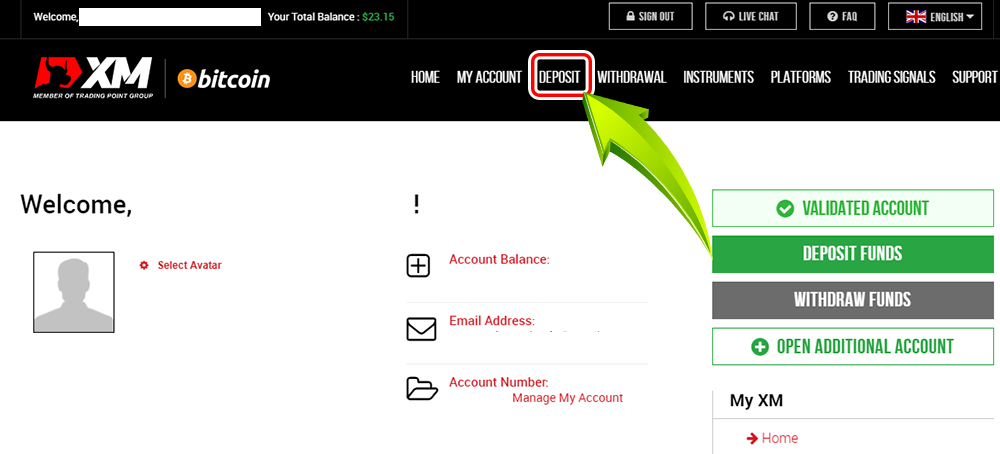
Step 2: select deposit method
Select a preferred deposit method (click on the deposit button).
Credit card (including VISA debit card) is a recommended credit deposit method because it is fairly simple and takes little time to confirm deposit
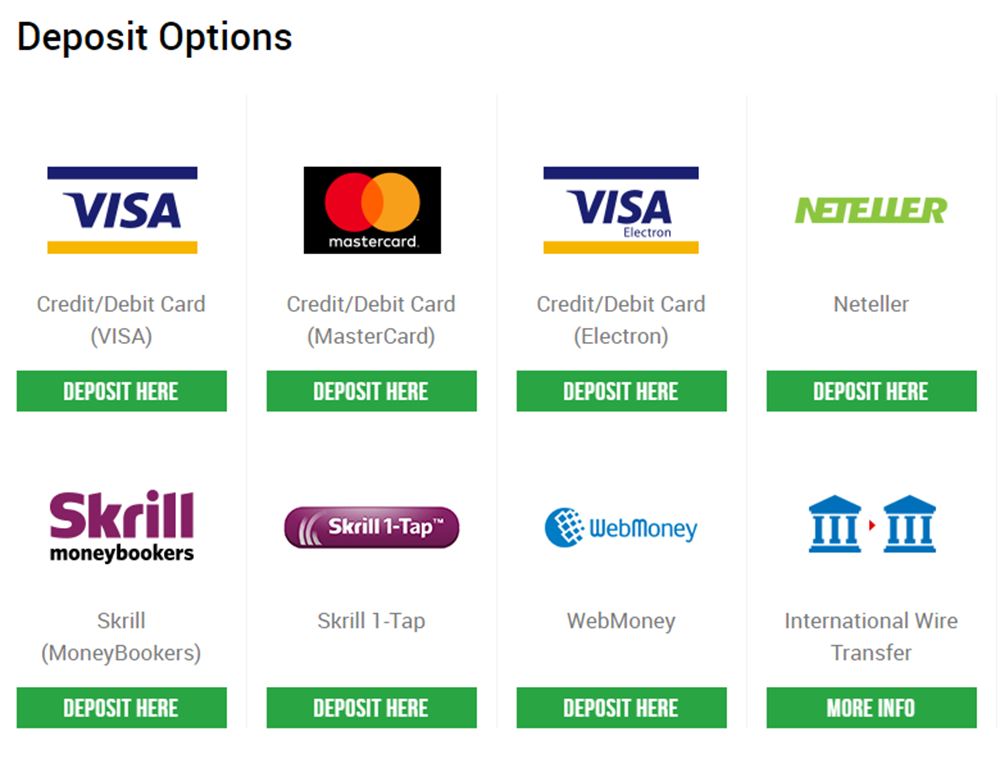
Step 3: enter the deposit amount
Below, I will introduce about deposit method by credit / debit card.
Enter the amount you wish to deposit into your account
Use your registered currency when opening an account. ※ if you have registered the trading currency in USD then you will enter the amount in US dollars.
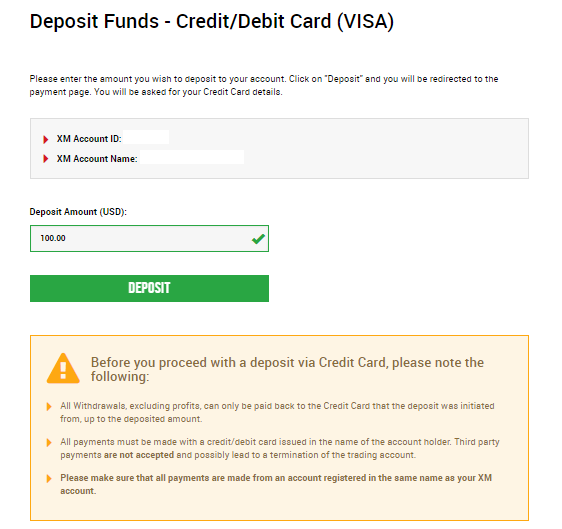
Check whether your account ID, name and deposit amout are correct.
Then, click on “deposit". The system will automatically jump to the confirmation page. If the information is correct then you click on “confirm".
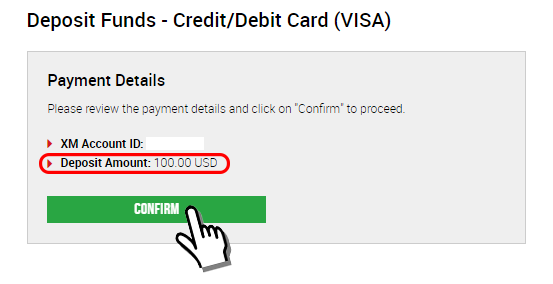
Step 4: enter credit card information
Next because the screen will show credit card information page, so please enter your credit card information (or debit card ).
If you have deposited before with credit card, some previous information should be saved. Confirm the information such as expiry period, … make sure everything is correct.
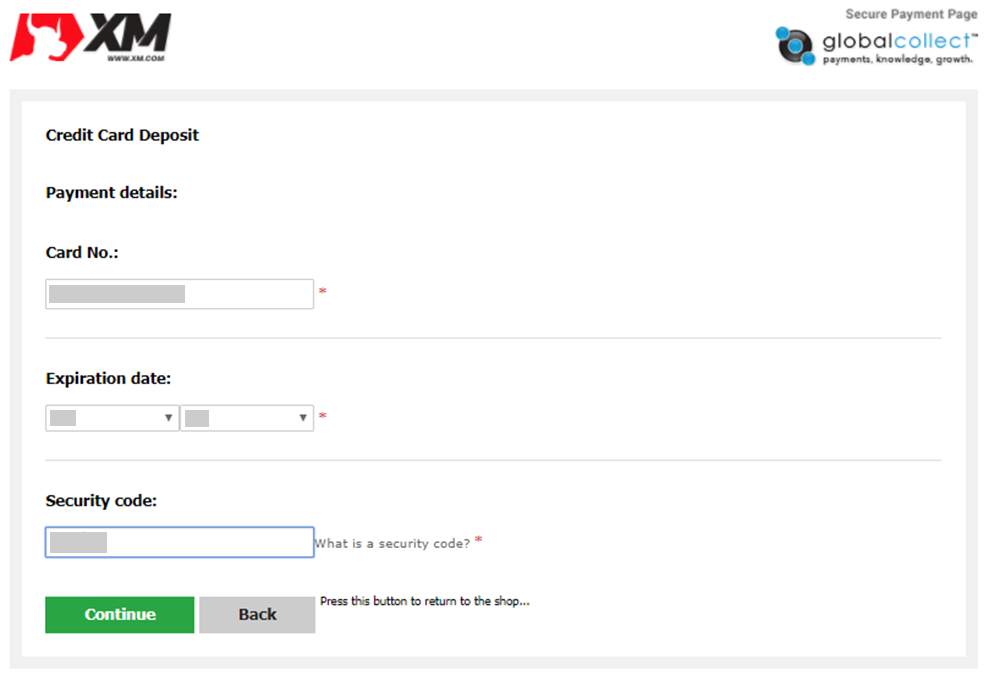
When the information is filled, click on “top up" the screen will appear this message “please wait while the payment is being processed”.
Be sure not to click the back button on your browser while the processing payment screen is shown
Step 5: deposit successfully completed
Deposit process is complete.
In case deposit is not reflected in the account?
Deposit methods other than credit card will not reflect in real time
Please contact XM group support if deposit by credit card is not immediately reflected in the account
In addition, if the deposit is made from a foreign-based account that is not the same with residency address registered at XM group, you need to attach card details and picture to XM group support for security reasons.
Please note that the above provisions will apply if you use a credit card issued by a foreign country or when traveling abroad.
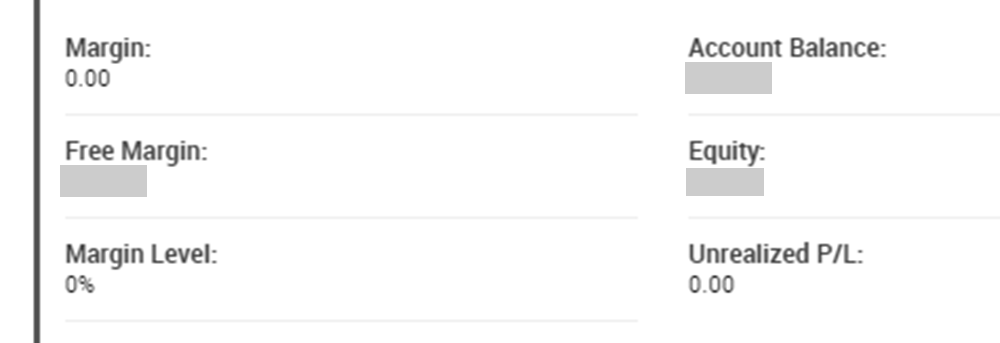
Next step after depositting fund to XM group?
Once the deposit process is complete, your next step is to get your MT4 app downloaded from the XM group homepage.
If MT4 is already available, you can skip this step.
MT4 is a software used for forex trading. Besides PC , MT4 also comes in an app version on other devices, such as smartphone or, tablets . Even if you go out or without a computer you can still trade forex.
- Upload account holder’s identification documents (complete)
- Deposit to real account(complete)
- How to download MT4 for free (← next step)
- How to log into MT4
- Start trading with MT4
- Pin it
- LINE
- LINE
- RSS
- Feedly
- Copy
The latest forex news
Search
Download the latest version of MT4

Click on the image to download the latest version of MT4.
MT4 is an optimal foreign exchange transaction tool that can be used for free.
Trading hours
Trading sessions from sunday 22:05 GMT to friday 21:50 GMT
Winter time: (GMT+3) monday 00:05
Friday 23:50
summer time: (GMT+2) monday 00:05
Types of trading account

You can check the account type list!
Category
- Latest information about XM group
- How to use XM group
- Overview of MT4
- How to make money by economic indicators
- How to open a free trading account
- How to download MT4
- How to open real account
- How to submit identification documents
- Basic use of MT4
- How to display an indicator in MT4
- How to make money by analyzing forex charts
- Forex trading for beginners
- How to use MT4 smartphone
- How to use MT5
- How to deposit/withdraw money on XM
- Overview of XM group
- Sitemap
- Frequently asked questions
- How to deposit money into real account
- How to make money
How to use XMP

XMP is short for XM points, XM points can be automatically accumulated in each trading session.
FAQ loyalty program
Frequently asked questions and answers about XMP
Economic calendar

Check the important indicators in a real time!
New post
This article introduces the points FX be .
At forex brokers’ XM group, a client can .
When starting MT4 for the first time, "T .
The MT4 high performance forex trading t .
There is a case where you can not sign i .
Latest post
XM is a trading name of trading point holdings ltd, which wholly owns trading point of financial instruments UK ltd (XM UK), trading point of financial instruments pty ltd (XM australia), XM global limited (XM global) and trading point of financial instruments ltd (XM cyprus).
XM UK is authorized and regulated by the financial conduct authority (reference number: 705428), XM australia is licensed by the australian securities and investment commission (reference number: 443670), XM global is regulated by the IFSC (60/354/TS/18) and XM cyprus is regulated by the cyprus securities and exchange commission (reference number: 120/10).
XM global (CY) limited with offices at 36, makariou & agias elenis, ‘galaxias’ building, 5th floor, office 502, 1061, nicosia, cyprus. Risk warning: forex and CFD trading involves significant risk to your invested capital.
Copyright © 2021 forex trading, leverage up to 888:1 all rights reserved.
So, let's see, what we have: trader since 2007. Currently work for several prop trading companies. At how to deposit money in xm account
Contents of the article
- XM deposit and withdrawal methods in 2021
- My list of forex bonuses
- Question: how to make a deposit to XM's trading...
- How to make a deposit to XM’s MT4 and MT5...
- 1. Login to the XM’s “members area”
- 2. Select the deposit method “credit/debit cards”
- 3. Type in the deposit amount
- 4. Confirm the account number and deposit amount
- 5. Type in credit/debit card information in...
- Questions and answers about deposit and...
- 1. What fund deposit and withdrawal methods are...
- 2. In which currency can I deposit funds to XM’s...
- 3. What is the required minimum deposit amount to...
- 4. Can I withdraw funds via credit/debit cards...
- 5. Can I withdraw my money from XM whenever I...
- 6. Can I withdraw my money from XM if I have an...
- 7. How long does it take to transfer funds via...
- 8. How long does it take to withdraw funds from...
- 9. How long does it take to deposit and withdraw...
- 10. How much is the fee to deposit and withdraw...
- 11. Can I deposit by e-wallets (online wallets)...
- 12. Can I transfer money to another person’s...
- 13. Can I deposit to/withdraw from my...
- 14. Can I withdraw profits and bonus made in the...
- 15. Can I transfer money in my account to another...
- 16. What will happen to the bonus if I use...
- 17. I used more than one deposit option, how can...
- Post tags
- Comments
- Leave a reply cancel reply
- Related
- Related faqs
- Features
- All forex brokers
- All crypto-currency exchanges
- Latest article
- Page navigation
- Hercules.Finance
- XM deposit – how do I deposit money into my XM...
- Question: how to deposit from skrill to XM...
- XM - what's now?
- 1. Login to the XM’s “members area”
- 2. Select the deposit method “skrill”
- 3. Type in skrill’s registered email address and...
- 4. Login to your skrill account
- 5. A deposit is completed
- Post tags
- Comments
- Leave a reply cancel reply
- Related
- Related faqs
- Features
- All forex brokers
- All crypto-currency exchanges
- Latest article
- XM - what's now?
- Page navigation
- Hercules.Finance
- XM minimum deposit
- XM minimum deposit amount
- XM minimum deposit XM deposit fees and...
- XM minimum deposit deposit currencies
- XM minimum deposit steps of sending the...
- XM DEPOSIT AND WITHDRAWAL SYSTEM
- The process of XM deposit and withdrawal
- All deposit and withdrawal options of XM
- How to make a deposit into XM group / support...
- Step 1: click on the deposit button on my account
- Step 2: select deposit method
- Step 3: enter the deposit amount
- Step 4: enter credit card information
- Step 5: deposit successfully completed
- Next step after depositting fund to XM group?
- The latest forex news
- Search
- Download the latest version of MT4
- Trading hours
- Types of trading account
- Category
- How to use XMP
- FAQ loyalty program
- Economic calendar
- New post
- Latest post
Contents of the article
- XM deposit and withdrawal methods in 2021
- My list of forex bonuses
- Question: how to make a deposit to XM's trading...
- How to make a deposit to XM’s MT4 and MT5...
- 1. Login to the XM’s “members area”
- 2. Select the deposit method “credit/debit cards”
- 3. Type in the deposit amount
- 4. Confirm the account number and deposit amount
- 5. Type in credit/debit card information in...
- Questions and answers about deposit and...
- 1. What fund deposit and withdrawal methods are...
- 2. In which currency can I deposit funds to XM’s...
- 3. What is the required minimum deposit amount to...
- 4. Can I withdraw funds via credit/debit cards...
- 5. Can I withdraw my money from XM whenever I...
- 6. Can I withdraw my money from XM if I have an...
- 7. How long does it take to transfer funds via...
- 8. How long does it take to withdraw funds from...
- 9. How long does it take to deposit and withdraw...
- 10. How much is the fee to deposit and withdraw...
- 11. Can I deposit by e-wallets (online wallets)...
- 12. Can I transfer money to another person’s...
- 13. Can I deposit to/withdraw from my...
- 14. Can I withdraw profits and bonus made in the...
- 15. Can I transfer money in my account to another...
- 16. What will happen to the bonus if I use...
- 17. I used more than one deposit option, how can...
- Post tags
- Comments
- Leave a reply cancel reply
- Related
- Related faqs
- Features
- All forex brokers
- All crypto-currency exchanges
- Latest article
- Page navigation
- Hercules.Finance
- XM deposit – how do I deposit money into my XM...
- Question: how to deposit from skrill to XM...
- XM - what's now?
- 1. Login to the XM’s “members area”
- 2. Select the deposit method “skrill”
- 3. Type in skrill’s registered email address and...
- 4. Login to your skrill account
- 5. A deposit is completed
- Post tags
- Comments
- Leave a reply cancel reply
- Related
- Related faqs
- Features
- All forex brokers
- All crypto-currency exchanges
- Latest article
- XM - what's now?
- Page navigation
- Hercules.Finance
- XM minimum deposit
- XM minimum deposit amount
- XM minimum deposit XM deposit fees and...
- XM minimum deposit deposit currencies
- XM minimum deposit steps of sending the...
- XM DEPOSIT AND WITHDRAWAL SYSTEM
- The process of XM deposit and withdrawal
- All deposit and withdrawal options of XM
- How to make a deposit into XM group / support...
- Step 1: click on the deposit button on my account
- Step 2: select deposit method
- Step 3: enter the deposit amount
- Step 4: enter credit card information
- Step 5: deposit successfully completed
- Next step after depositting fund to XM group?
- The latest forex news
- Search
- Download the latest version of MT4
- Trading hours
- Types of trading account
- Category
- How to use XMP
- FAQ loyalty program
- Economic calendar
- New post
- Latest post
- Contents of the article
No comments:
Post a Comment
Note: Only a member of this blog may post a comment.